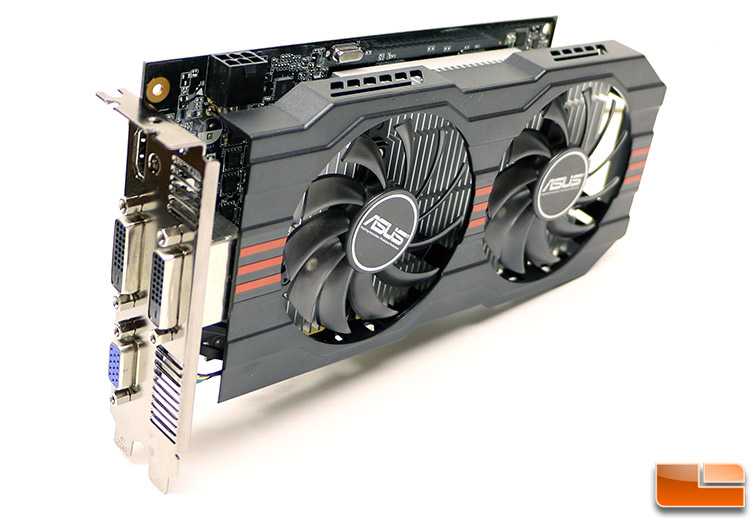Message boards : Graphics cards (GPUs) : GTX 750Ti Questions
| Author | Message |
|---|---|
|
My post to the Maxwell now thread yesterday got lost in the plethora of posts about high-end Maxwell problems. Please forgive me for opening a new thread. | |
| ID: 38011 | Rating: 0 | rate:
| |
|
Some answers: | |
| ID: 38012 | Rating: 0 | rate:
| |
My post to the Maxwell now thread yesterday got lost in the plethora of posts about high-end Maxwell problems. Please forgive me for opening a new thread. 1. 6-pin 2. Depends on type of Motherboard. 3. EVGA GeForce GTX 750 Ti Super clocked/ Part Number: 02G-P4-3753-KR/ Single Fan • 1176MHz Base Clock • 1255MHz Boost Clock EVGA GeForce GTX 750 Ti FTW w/ EVGA ACX Cooling/ Dual Fan Part Number: 02G-P4-3757-KR • 1189MHz Base Clock • 1268MHz Boost Clock 4. Both Evga cards I've listed have 6-pin connector. Currently 10usd difference between these two. One is out stock. There is another Evga ACX card with lesser Base/boost clocks in stock. Max Boost for Evga GTX750ti cards 1275-1350~ depending on silicon lottery. NVidia Inspector can set Max Boost clocks, and Evga Precision will allow fine tuning over fan, temp, etc.. Test with many Arithmetic/Random number benchmarks for both Float and Integers while fine tuning clocks. CUDA Dynamic Parallelism /OpenGL/OpenCL/ DirectX/Color compression/thread register/Memory/TMU/ROP/cache/frame buffer test(s) are readily available. | |
| ID: 38013 | Rating: 0 | rate:
| |
|
Thank you Vagelis and eXaPower for your responses. | |
| ID: 38020 | Rating: 0 | rate:
| |
Thank you Vagelis and eXaPower for your responses. I would suggest a Sabertooth 2.0/1.0PCE board replacement at some point-- if money permits in budget. I say this, because you have capable 3.0 PCIE-3 cards. If these cards are for GPUGRID and you're monitor- PCIE speeds matter. Maxwell GM107 display tech specs are more advanced than Kelper. With energy taxes being raised in most industrial world areas. Any motherboard with advanced energy management will have lower wattage and temps. You're GK104 board can/will be tuned up nicely. As the GK106 boards and GM107/GM204. You have many pieces to work with for a more efficient set-up(s). | |
| ID: 38023 | Rating: 0 | rate:
| |
|
I'm using one ASUS GTX 750Ti OC (after Skgiven's advice). | |
| ID: 38025 | Rating: 0 | rate:
| |
I'm using one ASUS GTX 750Ti OC (after Skgiven's advice). I have several of the Asus GTX 750 Ti cards (not overclocked) and like them very much. All the Asus cards I have owned have been very reliable. But the Maxwells are so efficient at Folding, I use them there, and use the GTX 650Ti/660/660Ti on GPUGrid, depending on the season. | |
| ID: 38029 | Rating: 0 | rate:
| |
Thank you Vagelis and eXaPower for your responses. MOBO is okay I have the same and has a GTX770 and a GTX780Ti FOC running 24/7. CPU and PCIe temps mostly around 60°C, sometimes over and then it turns red in Thermal Radar but that is no problem. The temps read by Thermal Radar are a bit to high, can be seen easily with other programs. Secondly the values are set in the BIOS, you can change that to 62 or 65 and then you don't see it being in red to often and your MOBO is still safe. Secondly I, but this is personal, will only buy EVGA cards and only with one radial fan that troughs hot air out of the box. The second fan troughs the heat into the box and that can be a problem. I have two of those cars with two fans, a 770 and a 780Ti. Both will be replaced in due course. Check thing out properly and take your time. Don't make any hasty decisions and buy hasty. You can spend your money only once. ____________ Greetings from TJ | |
| ID: 38033 | Rating: 0 | rate:
| |
MOBO is okay I have the same and has a GTX770 and a GTX780Ti FOC running 24/7. CPU and PCIe temps mostly around 60°C, sometimes over and then it turns red in Thermal Radar but that is no problem. The temps read by Thermal Radar are a bit to high, can be seen easily with other programs. Secondly the values are set in the BIOS, you can change that to 62 or 65 and then you don't see it being in red to often and your MOBO is still safe. Thanks TJ for putting my fears to rest. On the subject of the ASUS Sabertooth 990FX R2.0, every couple of months I'm offered a BIOS update. I insert a data dongle, point to it, but nothing ever happens... Secondly I, but this is personal, will only buy EVGA cards and only with one radial fan that troughs hot air out of the box. Like Retvari, you recommend radial fans. I'll go along with that. My 770 and 660 both have them. But when it comes to the 750Ti the choice on Amazon UK, my fav supplier, is limited; just the EVGA or the Gainward. I found this single-slot 750Ti, just announced on the Japanese market. Seems to have a a radial fan but I see no slots for the exhaust. | |
| ID: 38043 | Rating: 0 | rate:
| |
|
Hello Tom, | |
| ID: 38046 | Rating: 0 | rate:
| |
|
I've been running 8 750TI cards for quite a while. Only 1 has a PCIe power connector (an EVGA ACX superclocked) That one has 2 fans and runs at 50-53C. The other cards are 3 EVGA superclocked and 4 PNY OC. The single fan cards run at 55-62C with very moderate fan speeds. A nice thing about the PNY cards is that the speed is factory set to 1202MHz before boost and 6008MHZ memory. They also have the smallest fans but cooling is fine, also quiet. I boost the memory speed of the EVGA cards to 6000MHz via Afterburner. The 750Tis draw about the same power as my 650Tis but are 45-50% faster. Pretty much happy with all of them and see no real advantage to either the 2 fan models or the PCIe power connector. All my boxes use modest Antec 300 cases and have 2 GPUs (mostly 1 NV and 1 AMD). Heat isn't a problem with any of them. By far the warmest running is the 1 EVGA card (a 670) that vents heat out the back. BTW FWIW while I use a few ASUS MBs I stay away from their GPUs because of some bad experiences with them in the past. | |
| ID: 38089 | Rating: 0 | rate:
| |
I've been running 8 750TI cards for quite a while. Only 1 has a PCIe power connector (an EVGA ACX superclocked) That one has 2 fans and runs at 50-53C. The other cards are 3 EVGA superclocked and 4 PNY OC. The single fan cards run at 55-62C with very moderate fan speeds. A nice thing about the PNY cards is that the speed is factory set to 1202MHz before boost and 6008MHZ memory. They also have the smallest fans but cooling is fine, also quiet. I boost the memory speed of the EVGA cards to 6000MHz via Afterburner. The 750Tis draw about the same power as my 650Tis but are 45-50% faster. Pretty much happy with all of them and see no real advantage to either the 2 fan models or the PCIe power connector. All my boxes use modest Antec 300 cases and have 2 GPUs (mostly 1 NV and 1 AMD). Heat isn't a problem with any of them. By far the warmest running is the 1 EVGA card (a 670) that vents heat out the back. BTW FWIW while I use a few ASUS MBs I stay away from their GPUs because of some bad experiences with them in the past. You're U series Ivy bridge/ Maxwell set up(s) (all) have excellent runtime/wattage ratio. Top notch. | |
| ID: 38092 | Rating: 0 | rate:
| |
The power from the motherboard is aequate. Some boards have have additional power connectors that you should use if you have several directly powered cards.
EVGA or PNY, single fan, stock cooler. Matt | |
| ID: 38093 | Rating: 0 | rate:
| |
|
As many have already said: GTX750Ti uses so little power (TDP=60W, should run slightly below that crunching GPU-Grid) that the cooling does not really matter. Those radial fans are nice for having several tightly spaced cards within one case. The axial fans can achieve a better "cooling per noise" ratio, if you can supply them with fresh air, i.e. you've got the case cooling to remove the heat they pump your case. For 200 W cards this is a very important decision, but for 60 W not as much. | |
| ID: 38103 | Rating: 0 | rate:
| |
The plan is to install the 660 in the upstairs i7 and the to-be-acquired 750Ti in place of the 660. I hope that will cure the PCIE-1 temperature problem. This morning I retired the upstairs 460, replaced it with the 660 and installed the new EVGA non-SC 750Ti in place of the 660. Thermal Radar reports PCIE-1 running at a steady 51C vs. the previous 60C-62C with the 660, and Precision X reports the 750Ti at 71C vs. 83C for the 660. The overheating problem is solved! Initial impression is that the 750Ti is crunching at about 80% of a 660. That's pretty good price-performance. | |
| ID: 38305 | Rating: 0 | rate:
| |
Initial impression is that the 750Ti is crunching at about 80% of a 660. That's pretty good price-performance. One swallow does not make a summer but, comparing credits per hour on two like WUs (NOELIA_5MG-1-3), the 750Ti did 90.6% of the 660 where only the 750Ti does video too. And, 2x750Ti will do 111% of a 770. | |
| ID: 38316 | Rating: 0 | rate:
| |
Initial impression is that the 750Ti is crunching at about 80% of a 660. That's pretty good price-performance. Glad you solved your overheating problem. The 750Ti rums pretty cool. For some reason my 750Ti cards are running as fast to perhaps a bit faster than your 660s. Also in Win7-64, these are all factory OCed models, maybe that's the difference. | |
| ID: 38324 | Rating: 0 | rate:
| |
For some reason my 750Ti cards are running as fast to perhaps a bit faster than your 660s. Also in Win7-64, these are all factory OCed models, maybe that's the difference. I read somewhere that these cards can take serious overclocking so I thought I'd have a go (never done that before...). The pic below is my current status. Any thoughts about what my target OC numbers should be? Thanks, Tom  | |
| ID: 38325 | Rating: 0 | rate:
| |
For some reason my 750Ti cards are running as fast to perhaps a bit faster than your 660s. Also in Win7-64, these are all factory OCed models, maybe that's the difference. My factory OCed models (PNY & EVGA) are mostly running at 1307 - 1320 MHz core with memory at 6000 MHz. Of the 8 750Ti cards I run, 2 (1 PNY and 1 EVGA) are downclocked to 1281 MHz by setting the power limit to 80%, otherwise they occasionally would throw an error. I've got 2 more on the way, another PNY OC and an EVGA ACX OC (couldn't resist the price: $114 for the PNY OC & $125 for the EVGA ACX OC). I don't OC the core on any of them other than the factory OC setting. I do bump the memory speed to 6000 MHz on the EVGAs (standard setting for the PNY). The 2 at the 80% power limit don't seem to lose much speed at that setting and the power draw should be a bit lower (but at the 60 watts that the full speed ones run [kill-o-watt measured] I have no complaints at all). Also the 2GB memory of most 750Ti cards will make them more future proof. | |
| ID: 38334 | Rating: 0 | rate:
| |
|
Suprisingly I have found mem OC on the 750ti to have negligable impact (due to the large 2MB cache) - was only something in the order of 120sec per 100Mhz increase for long runs of 45k secs. | |
| ID: 38338 | Rating: 0 | rate:
| |
Using Precision X 16, and noting the very useful "how to" in the fourth post of this link, I gradually increased the GPU clock offset till I got to +169, which gave me 1305 Mhz, for a temperature increase of just 3C plus a little more fan noise. For 3+ hours it ran and looked like it would complete in about 10 hours but it errored. I dropped the offset by 13 and it's off again. I do bump the memory speed to 6000 MHz on the EVGAs Now I need some help please. Precision X 16 does have a mem clock offset slider but it does not display a value. What can I use to see this value while adjusting? And I just discovered a major problem with Precision X 16: it does not remember settings across boots!! | |
| ID: 38344 | Rating: 0 | rate:
| |
And I just discovered a major problem with Precision X 16: it does not remember settings across boots!! Found it!!! | |
| ID: 38345 | Rating: 0 | rate:
| |
For 3+ hours it ran and looked like it would complete in about 10 hours but it errored. Oops. It was not the 750Ti that errored! Seems that as I was upping the GPU clock offset, and doing lots of BOINC suspend/resume, the WU was given to the 770, and it was the 770 that errored! See here. | |
| ID: 38348 | Rating: 0 | rate:
| |
Now I need some help please. Precision X 16 does have a mem clock offset slider but it does not display a value. What can I use to see this value while adjusting? Ah! Now I see it:  But the slider goes nowhere near your 6000 MHz. The max is 4752 MHz... | |
| ID: 38352 | Rating: 0 | rate:
| |
Now I need some help please. Precision X 16 does have a mem clock offset slider but it does not display a value. What can I use to see this value while adjusting? In Precision it reports the memory speed as 3000 instead of 6000, just a different way of looking at it. DDR: double data rate: http://en.wikipedia.org/wiki/Double_data_rate | |
| ID: 38353 | Rating: 0 | rate:
| |
Now I need some help please. Precision X 16 does have a mem clock offset slider but it does not display a value. What can I use to see this value while adjusting? Thanks, Beyond, for putting me right again! The first WU with GPU clock at 1305 MHz came in at 98.5% of a 660. The current WU also has mem clock at 3000/6000. Hoping to beat a 660! | |
| ID: 38366 | Rating: 0 | rate:
| |
|
Hi Tomba, | |
| ID: 38372 | Rating: 0 | rate:
| |
I suppose 1305 MHz core clock is the highest you can set? I just upped it another 13MHx. EVGA Precision now switches every second or so between 1318, 1305, 1280, 1311 and 1305. Should I go for more?? I don't want to fry it!! Regarding the memory: 3000 / 6000 MHz should still be reasonable Beyond tells us that's the PNY factory clocked number, and that he's applied it to the EVGA 750Ti, so that's what I've gone with. We shall see... Happy to have reached a milestone: 1M credits in one day :) | |
| ID: 38379 | Rating: 0 | rate:
| |
I just upped it another 13MHx. EVGA Precision now switches every second or so between 1318, 1305, 1280, 1311 and 1305. Should I go for more?? I don't want to fry it!! You are hitting either the power or the temperature limit. How hot is the chip? If it'S too hot you can use Precision to increase the fan speed a bit, until either the noise becomes unpleasant or the clock stabilizes. If it's the power limit (I suspect it will) you could increae it by a few %, depending on the card's bios (precision won't let you set more). To play it completely safe, don't do this. Realistically speaking, tough, it's no problem: your card is set to 60 W maximum by default, whereas the PCIe slot alone has to be able to deliver 75 W. I think you can add at most ~6% power, or maybe nothing at all. If it's the power limit you should be able to push the card higher by setting even higher clock offsets. The card may not immediately switch to the higher maximum boost bin, but the voltage for the lower clock speeds will be lower, and hence the card will consume less power running them. Hence it should be able to clock higher on average, given the same power budget. Have fun :D MrS ____________ Scanning for our furry friends since Jan 2002 | |
| ID: 38380 | Rating: 0 | rate:
| |
Suprisingly I have found mem OC on the 750ti to have negligable impact (due to the large 2MB cache) - was only something in the order of 120sec per 100Mhz increase for long runs of 45k secs. Thought I'd give this another look. On an EVGA ACX OC 750Ti going from the stock 2700MHz memory timing to 3000MHz consistently dropped the SDOERR_BARNAS WU times from ~12:28 to ~12:13, anyway on average a 15 minute drop or 2%. Didn't measure power draw but fan speed and GPU temp increased 1% and 1 degree C respectively. No big deal. | |
| ID: 38483 | Rating: 0 | rate:
| |
|
If you OC you should see some improvement unless you are encountering recoverable errors. With the GTX750Ti there isn't a Memory Controller bottleneck so your probably not going to get much out of the GDDR5. Its likely you would see a greater improvement from OC'ing the GPU core. | |
| ID: 38553 | Rating: 0 | rate:
| |
|
A truly 750Ti lover :) | |
| ID: 38564 | Rating: 0 | rate:
| |
A truly 750Ti lover :) Blimey - 25!! What mobo lets you run seven double-wide GPUs?? | |
| ID: 38575 | Rating: 0 | rate:
| |
A truly 750Ti lover :) Asrock H61 Pro BTC was used in this six GPU set up. http://www.geeks3d.com/20140502/geforce-gtx-titan-vs-a-render-farm-with-six-gtx-750/ | |
| ID: 38579 | Rating: 0 | rate:
| |
Message boards : Graphics cards (GPUs) : GTX 750Ti Questions