Message boards : Graphics cards (GPUs) : CPU request is now
| Author | Message |
|---|---|
|
GPUGRID is now requesting less than one processor such that people can run a further cpu job. | |
| ID: 3267 | Rating: 0 | rate:
| |
|
Nice! I'll try this later @ home and report... :) | |
| ID: 3268 | Rating: 0 | rate:
| |
GPUGRID is now requesting less than one processor such that people can run a further cpu job. I would say use 6.3.17. So far no problems. I did extensive testing with 6.3.15 with no problems as far as job scheduling, testing both CPU=1 and CPU<1 jobs, which always ran and ran the proper number of other CPU only jobs. 6.3.17 should be the same as far as that goes. 6.3.14 will work some, but eventually it will leave no GPU tasks running, or only a GPU running. It does not behave well. | |
| ID: 3269 | Rating: 0 | rate:
| |
|
Any idea when 6.3.17 for Linux64 will be out ? 6.3.14 won't work for me... | |
| ID: 3270 | Rating: 0 | rate:
| |
Any idea when 6.3.17 for Linux64 will be out ? 6.3.14 won't work for me... No I don't, but usually once the windows version is released to alpha, which is was on Friday, the linux version follows in a few days. Being that it is now the week-end I would guess not at least until Monday. | |
| ID: 3272 | Rating: 0 | rate:
| |
|
Hehe, yea it's now <1... | |
| ID: 3287 | Rating: 0 | rate:
| |
|
Do we need to wait for new work for this to take affect? | |
| ID: 3290 | Rating: 0 | rate:
| |
|
0.9 is only indicative, as long is less than 1. | |
| ID: 3292 | Rating: 0 | rate:
| |
|
Please check ms/step to see if they change. | |
| ID: 3293 | Rating: 0 | rate:
| |
Hehe, yea it's now <1... my task manager shows 3 ramsey WUs at 25%, 1 at 17-18% and the GPU app at 7-8% | |
| ID: 3296 | Rating: 0 | rate:
| |
Hehe, yea it's now <1... Yes, that is correct behavior. The 0.9 can be any number less that 1. If you check all CPU only jobs will run at low system priority. CUDA/CPU=1 will run at low system priority CUDA/CPU<1 will run at normal system priority. This is for windows, i do not know how linux call it, but CPU<1 should run at a higher priority than the others. In the future when there are more projects and more GPU's the CPU<1 percentage will matter, but for now with only one project it does not, as long as it is less than 1. I think the goal will be to use up to physical CPUs + 0.99 | |
| ID: 3301 | Rating: 0 | rate:
| |
Do we need to wait for new work for this to take affect? Yes, any exsiting work you have will run at what ever it was sent at. You will notice the change was new work starts to download, although there may still be some work in the server queue at the old setting. | |
| ID: 3302 | Rating: 0 | rate:
| |
|
The 6.3.17 is working fine. | |
| ID: 3303 | Rating: 0 | rate:
| |
Ok... I'm only looking at the Vista host now, because it is more critical. On the Linux hosts I still use ncpus+1 until the new setting hits them too... I just checked the priority and the PS3GRID task was running at the lowest priority. After restarting BOINC the acemd task is now running at normal priority, and still shows the same behaviour. CPU only tasks get ~25% (one full core) and ps3grid only gets one or two percent CPU all few seconds... Let`s see if the ms/step changes after the first few results... ____________  pixelicious.at - my little photoblog | |
| ID: 3304 | Rating: 0 | rate:
| |
The 6.3.17 is working fine. Get rid of vista. Sorry its been a long day... No, I don't know about that one. I'll inquire on the alpha testers list. ps, for those with the startup wizard attach problem, i've inquired on that too. | |
| ID: 3305 | Rating: 0 | rate:
| |
|
Admin rights shouldn't be necessary! | |
| ID: 3306 | Rating: 0 | rate:
| |
Admin rights shouldn't be necessary! That is what I would think too, but it should kick in another task right away. I have not seen since 6.3.15 any improper number of tasks running on three windows XP clients, always immediately another one will start, or download more work if necessary and start. I've tried many things to break the scheduler and have not been able to. I've tired many combination of projects, cache size, cpus, suspended tasks, suspended project, and so on. Most always it will change immediately or within 2 seconds at most. | |
| ID: 3308 | Rating: 0 | rate:
| |
|
Now for Linux I have a Q9550 running 4 cpu tasks and the gpu is always waiting to run 0.90 cpu,1 CUDA ????It starts up correctly but in 30 seconds or so it switches the CUDA app to waiting to run. Tried BOINC 6.3.10 & 6.3.14 same effect, Also the system monitor is showing only about 80% of resources are being used.My other Q9550 box is running correctly 4 cpu's and 1 0.90cpu,1CUDA for 5 total threads and 100% utilization... | |
| ID: 3309 | Rating: 0 | rate:
| |
|
Hmm... Now I also have only 3 CPU tasks and one GPU task running... | |
| ID: 3311 | Rating: 0 | rate:
| |
Now for Linux I have a Q9550 running 4 cpu tasks and the gpu is always waiting to run 0.90 cpu,1 CUDA ????It starts up correctly but in 30 seconds or so it switches the CUDA app to waiting to run. Tried BOINC 6.3.10 & 6.3.14 same effect, Also the system monitor is showing only about 80% of resources are being used.My other Q9550 box is running correctly 4 cpu's and 1 0.90cpu,1CUDA for 5 total threads and 100% utilization... Nothing. Client flaws. In my testing (all on windows), the CPU<1 only works correctly in 6.3.15, 6.3.16 and 6.3.17. 6.3.14 and 6.3.10 had flaws which prevented the correct behavior. Sometimes it might work, but more often not, leaving less than max cpus or no gpu task running. @stefan Which version client are you running ? @GDF Maybe you should wait until an official 6.3.17 linux is made, as the last one I see is 6.3.14 on the dl page. Maybe you should switch back to CPU=1 until one is released, unless you have one all linux users can download. | |
| ID: 3316 | Rating: 0 | rate:
| |
|
@ Keith - 6.3.17 | |
| ID: 3318 | Rating: 0 | rate:
| |
@GDF ++ Since 0.9 CPU setting is active, my GPU stops crunching after restarting the client within few minutes. We should wait for 6.3.17 to be available for Linux also, to enable the 0.9 CPU share/weight/whatever... | |
| ID: 3321 | Rating: 0 | rate:
| |
|
So far except for a very brief period all I've ever seen on my Box's is 4 Wu's running. On 1 there were 5 running for about 5 minutes & then that was it, 4 on that Box too ever since, running 6.3.17 on all 5 of my GPU CUDA capable Box's. | |
| ID: 3322 | Rating: 0 | rate:
| |
@ Keith - 6.3.17 Is this on your windows vista host ? | |
| ID: 3324 | Rating: 0 | rate:
| |
So far except for a very brief period all I've ever seen on my Box's is 4 Wu's running. On 1 there were 5 running for about 5 minutes & then that was it, 4 on that Box too ever since, running 6.3.17 on all 5 of my GPU CUDA capable Box's. Can you specify the mix of 4 and 5 ? What type of boxes ? Since your computers are hidden I can't look it up. | |
| ID: 3325 | Rating: 0 | rate:
| |
|
Yup Keith, that's on the Vista Ultimate 64 bit box, with BOINC 6.3.17. | |
| ID: 3327 | Rating: 0 | rate:
| |
|
hmm - i'm running fiesta x64u too (6.3.17) - 4 ABC-WUs and 1 Cuda - the only thing is that 1 of the ABC-tasks is suspending from time to time. | |
| ID: 3328 | Rating: 0 | rate:
| |
|
running XP32 SP3, was running fine, 4 3x+1 wu and 1 GPU with ncpu+1. I removed the ncpu+1, installed BOINC 5.3.17, restarted, let it go through a completed gpu wu, it's now running 3 3x+1 and 1 GPU grid wu | |
| ID: 3329 | Rating: 0 | rate:
| |
It is still on the same wu, but I have updated the project. I now seeDo we need to wait for new work for this to take affect? 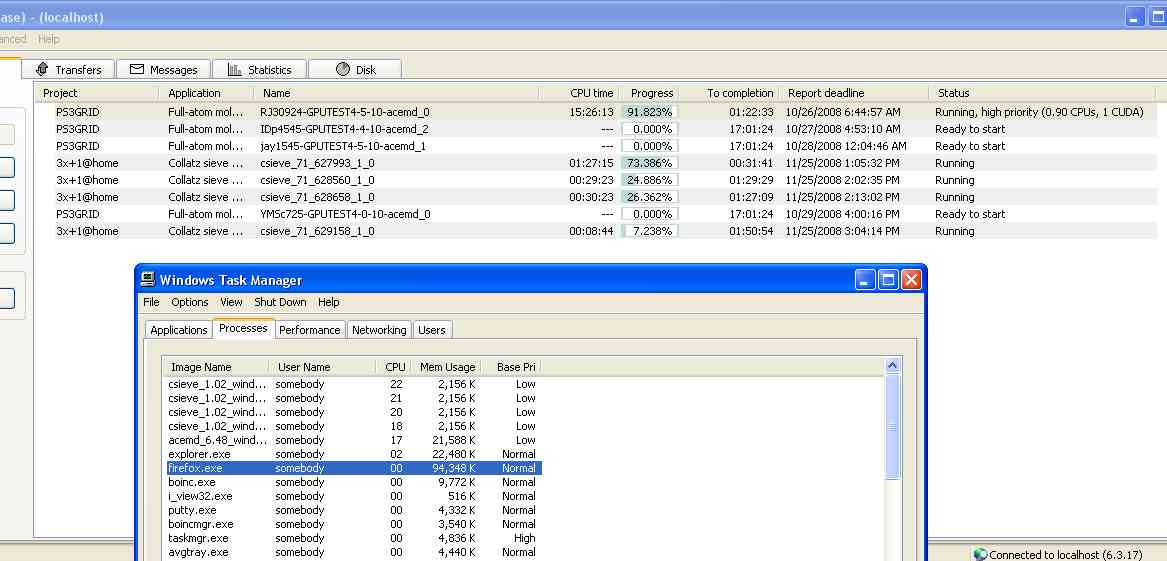 With 4 cpu tasks running, 1 gpu task running (high priority). Unfortunately, taskman shows the GPU task running at the same priority as the CPU task, so is going to fight the cpu. | |
| ID: 3330 | Rating: 0 | rate:
| |
|
confirmed in my team, all three machines using 6.3.17: | |
| ID: 3331 | Rating: 0 | rate:
| |
With 4 cpu tasks running, 1 gpu task running (high priority). Unfortunately, taskman shows the GPU task running at the same priority as the CPU task, so is going to fight the cpu. Well, the WU in question finished and a new one started. It is running the same (0.9 CPU, 1GPU) but the thread is running at NORMAL priority according to taskman. This is what was advertised and what I am seeing, so it looks good. | |
| ID: 3341 | Rating: 0 | rate:
| |
GPUGRID is now requesting less than one processor such that people can run a further cpu job. I had been running 6.3.14, but just moved to 6.3.17. My system is now crunching 2 WUs with .9 CPU 1 CUDA, and after the initial install of 6.3.17 was crunching 3 other CPU tasks. Now, after 1 hour or so, it is back to running on 2 CPU + 2 GPU tasks -- pretty much the same results with 6.3.14 before the .9 CPU 1 CUDA was turned on. I generally see the 2 CPU tasks running 25% each on my Q6600, with the 2 GPU tasks taking about 18% each -- leaving about 12% idle. UPDATE: Once I closed BOINC manager and the boinc.exe process, reopening the BOINC manager once again restarted 3 CPU tasks + 2 GPU tasks. Within seconds, the extra CPU task went back to "Waiting to run" which is what happened before. Apparently, this is repeatable. | |
| ID: 3342 | Rating: 0 | rate:
| |
|
I have Boinc .14 that was running 5 tasks set by the ncpu flag. | |
| ID: 3346 | Rating: 0 | rate:
| |
Without admin rights only three task + ps3grid are running on a quad. With admin rigts there are 4 task + ps3grid running. That is not correct! It was my mistake. I haven't enough time. All is working fine with normal user rights. But! The most time only 3 Task and 1 cuda running in stet of 4 task and 1 cuda. ____________ Constant dripping wears away the stone. :) | |
| ID: 3350 | Rating: 0 | rate:
| |
|
Klat, | |
| ID: 3354 | Rating: 0 | rate:
| |
Already noticing the 30% performance increase, my daily 9500 credits jumped to the 13000s. You mean your GPU-Grid credits jumped from ~9.500 per day to 13.000? Well, that's not normally related to the "CPU request is now < 1" switch. You should have gotten the higher amount of credtis since the 6.48 client was released, but at the expense of sacrificing CPU time. If you are seeing the improved GPU times only now it means your GPUs were CPU-limited before and could not reach their potential due to the use of ncpus+1 (or 2 in your case). What helps you is probably the "normal" priority setting, which was introduced now. Bottom line, good work, although I'm hesitant to switch to boinc .17 Why? (the answer may very well belong into the thread for 6.3.17) MrS ____________ Scanning for our furry friends since Jan 2002 | |
| ID: 3355 | Rating: 0 | rate:
| |
Klat, Well, actually there's really something wrong with the scheduler. I noticed a few times that BOINC sometimes runs 3 CPU plus 1 GPU task, and sometimes 4 CPU plus 1 GPU task. I already reported this to BOINC alpha, but haven't got an answer until now... ____________  pixelicious.at - my little photoblog | |
| ID: 3357 | Rating: 0 | rate:
| |
|
The problem could be related to what I posted in the 6.3.17 thread (resuming issue). | |
| ID: 3359 | Rating: 0 | rate:
| |
|
From the logs it looked like it has to do with the preemption of tasks, but I'm not a dev, I only report what I see... ;) | |
| ID: 3360 | Rating: 0 | rate:
| |
|
Would like to report back that under Linux and 6.3.14 the gpu task did eventually start and run full time,but it was a different task as I aborted a few that would only run 30 secs every 30 min...since it is on a 9800GT it is only 75% complete and will report back what happens as it completes to start the next one. | |
| ID: 3363 | Rating: 0 | rate:
| |
|
Is your ressource share high enough, say >30% than the combined share for all cpu projects? | |
| ID: 3365 | Rating: 0 | rate:
| |
|
Yes ETA it is 5-10 times higher than any individual project and over 30% higher than the total ....but I will crank it up even more....good idea | |
| ID: 3367 | Rating: 0 | rate:
| |
|
For info: I tried experimenting by setting cpu_sched=0 in the cc_config file. | |
| ID: 3368 | Rating: 0 | rate:
| |
|
Nightlord could you layout the cc_config file the way you have it setup so that I may copy and paste it please? | |
| ID: 3369 | Rating: 0 | rate:
| |
|
This is my cc_config.xml file: <cc_config> <log_flags> <task>1</task> <cpu_sched>0</cpu_sched> </log_flags> <options> <ncpus>2</ncpus> <report_results_immediately>1</report_results_immediately> </options> </cc_config> I think there are dangers in adjusting the cpu scheduler setting, but it seems to be ok for one CPU project plus GPU....be careful if you run more than one CPU project. YMMV edit: it last lost some formatting by posting to the forum, so you may need to adjust the tabbed spacing in your file. ____________  | |
| ID: 3371 | Rating: 0 | rate:
| |
|
Ok thanks its appreciated...I will adjust it as I am running this on a quad and will watch for strange behaviour... | |
| ID: 3372 | Rating: 0 | rate:
| |
|
I don't see why a log flag should change the behaviour of the scheduler, but who knows... ;) | |
| ID: 3373 | Rating: 0 | rate:
| |
|
Nope ....good try Nightlord but did not work....on bootup runs 20-30 secs and still goes to waiting. | |
| ID: 3374 | Rating: 0 | rate:
| |
|
Very odd indeed and I agree with Stefan - why should setting the log flag work? But it has for me......on 3 boxes now! | |
| ID: 3375 | Rating: 0 | rate:
| |
Very odd indeed and I agree with Stefan - why should setting the log flag work? But it has for me......on 3 boxes now! The log flag is off by default. You setting it to zero does nothing. If turned on all it does is log messages. It has nothing to do with your edit. Why, because I already have that set off and still am having problems. By shutting down you have reset cleint and cleared the bug, It will begin to misbehave again when whatever is triggering the problem happens. You could simply use in boinc manager, advanced > read config file, without shutting down. | |
| ID: 3376 | Rating: 0 | rate:
| |
Yes ETA it is 5-10 times higher than any individual project and over 30% higher than the total ....but I will crank it up even more....good idea I find this odd, when was testing before and had a problem running GPU work, I found lowering the resource share to work. I had something like A=64 B= 8 GPU=768 When I lowered GPU to 256 it began running again. I've kept it there since and all testing went will, with 6.3.15, with it set lower. | |
| ID: 3377 | Rating: 0 | rate:
| |
|
It has now resumed the task after increasing resource(may or may not have anything to do with it)and should run to completion if my other quad is any indicator....it is at 95% complete now and I suspect it will not start another task immediately but will go to waiting again for a few hours ...will let you know | |
| ID: 3378 | Rating: 0 | rate:
| |
|
PROBLEM solved: | |
| ID: 3382 | Rating: 0 | rate:
| |
|
The task completed.....5 minutes later it started another for 30 seconds and is now waiting to run again.No joy in Mudville :( | |
| ID: 3383 | Rating: 0 | rate:
| |
|
now it had me 2 - 1 GPUgrid WU running, 3 on the bench and boincman deciding not to download work for other projects. solved this by cleaning up the bench and increasing work-buffer.. | |
| ID: 3386 | Rating: 0 | rate:
| |
|
After playing around with my Linux hosts today what I have found for what it is worth is the more task switching you can get the client to do the more liklihood that it will kickstart the gpu task to run to completion....any reboots or client shutdowns will usually put it back to waiting otherwise if it runs more than 30 secs it goes to completion. | |
| ID: 3390 | Rating: 0 | rate:
| |
|
Doh!....Yes of course! Don't think I wasn't thinking straight earlier today.... | |
| ID: 3397 | Rating: 0 | rate:
| |
|
Please put back <1 to 1 cpu | |
| ID: 3401 | Rating: 0 | rate:
| |
Please put back <1 to 1 cpu I agree. But maybe not all of users would like to have the same. Mby best solution will be to give a choice to the ppl? I am thinking about one more functionality in BOINC Manager (to chose <1 or 1). It`s just an idea :). ____________ | |
| ID: 3405 | Rating: 0 | rate:
| |
|
We have tested this and it should not happen. | |
| ID: 3407 | Rating: 0 | rate:
| |
|
Same problem here with my GTX280. The real running time is changing on Vista 64bit from 24000 sec to 34800 sec, now my GTX260 is much faster on XP 64 bit. Normally it should be reverse. | |
| ID: 3409 | Rating: 0 | rate:
| |
We have tested this and it should not happen. It is unfortunatelly happening :(. Too many times my 280 is waiting to run :(. ____________ | |
| ID: 3411 | Rating: 0 | rate:
| |
We have tested this and it should not happen. This also happens on my XP machines, which, for me, can be solved by running the CUDA task at realtime priority. The following is probably close to a worst-case scenario: without modifying Windows priority: 91,256ms/step; realtime priority: 69.999ms/step (I expect it to be around 67.xxx had this task been run at realtime priority throughout). | |
| ID: 3412 | Rating: 0 | rate:
| |
Please put back <1 to 1 cpu Just want to say I myself prefer <1 CPU, since I don't have to muck about with ncpus now. The time sharing for non CUDA project works better without ncpus for me. | |
| ID: 3413 | Rating: 0 | rate:
| |
We have tested this and it should not happen. Sorry GDF, but it does happen... I also had one of my computers today only crunching 4 CPU tasks but no GPU task. And there wan nothing in deadline trouble. The 6.3.17 scheduler is still buggy... :( ____________  pixelicious.at - my little photoblog | |
| ID: 3417 | Rating: 0 | rate:
| |
|
huumm. | |
| ID: 3421 | Rating: 0 | rate:
| |
|
Same for the scheduler in 6.3.18, I described my problem in that thread. | |
| ID: 3426 | Rating: 0 | rate:
| |
This thing has been under tests for months and was working fine before The scheduling errors we are currently seeing seem highly random (at least under windows, don't know about this linux problem). For many people it works just as expected, whereas on other machines the scheduler just seems to be crazy. How would you test for such an error? The old problem of software reliability.. how could you be sure you tested all possible cases, if you can not proove your algorithm mathematically? The BOINC scheduler seems to be quite complex beast already. Otherwise such *simple* things like "first priority: keep co-processors busy" just wouldn't go wrong, would they? .. just some random thoughts before going to bed ;) MrS ____________ Scanning for our furry friends since Jan 2002 | |
| ID: 3428 | Rating: 0 | rate:
| |
|
I couldn't manage to make GPUGrid work (always idle dammit) since the CPU request change but it solved the issue by himself last night: WU got into high priority mode and started running. Now I'm on a tight schedule so it keeps working. | |
| ID: 3445 | Rating: 0 | rate:
| |
|
Yes, thats one thing I forgot to mention, which bugs me a lot... | |
| ID: 3449 | Rating: 0 | rate:
| |
|
acemd is using little CPU. It's not the cause of a sluggish system, more that all the cores are busy. | |
| ID: 3455 | Rating: 0 | rate:
| |
|
Has anybody tried 6.3.19? | |
| ID: 3456 | Rating: 0 | rate:
| |
|
I know that it doesn't use much of the CPU, that's not the problem, the problem is the priority... | |
| ID: 3457 | Rating: 0 | rate:
| |
|
Yesterday I wrote, that my GTX280 on Vista 64 need 34800 sec for one WU. I had reboot the Vista PC and the next WUs are runung with | |
| ID: 3458 | Rating: 0 | rate:
| |
Looks like a longer uptime makes the calculation slower. Then Vista 64 bit has to reboot often to shorten the calculation time Are you basing this supposition on one single incident? MrS ____________ Scanning for our furry friends since Jan 2002 | |
| ID: 3464 | Rating: 0 | rate:
| |
I know that it doesn't use much of the CPU, that's not the problem, the problem is the priority... Yep, that works for me I've added koschi's crontab suggestion Very sluggish with nice=0, good response with nice=19 | |
| ID: 3465 | Rating: 0 | rate:
| |
Looks like a longer uptime makes the calculation slower. Then Vista 64 bit has to reboot often to shorten the calculation time No, 2 in a row. But I will watch this further ... It's only for the GTX280, our both (Cebion and my) GTX260 running constantly with better times than the GTX280 with a long uptime of the PC. After the reboot the next 2 WUs are faster, then the long run time starts again. http://www.ps3grid.net/results.php?hostid=7785 ____________  | |
| ID: 3472 | Rating: 0 | rate:
| |
|
I have been getting consistent 26ms and 22000-23000 total runtimes out of my GTX260 EVGA card in Linux Hardy 8.04 latest 2.6.24.21 Kernel.Default is Nice 19 priority btw. My runtimes seem a bit shorter than most other 260's out there that post their numbers.(216 shaders) I have not seen any slowdowns or longer tasks.For me the optimizations so far keep making the tasks run shorter and shorter :) | |
| ID: 3477 | Rating: 0 | rate:
| |
Yes, thats one thing I forgot to mention, which bugs me a lot... How? | |
| ID: 3753 | Rating: 0 | rate:
| |
|
you need to become root, or use sudo to start the crontab command as root... | |
| ID: 3767 | Rating: 0 | rate:
| |
Message boards : Graphics cards (GPUs) : CPU request is now






















